We'd like to think we have made it pretty simple to upload your seqeunces! However, here is a quick guide to walk you through the process.
1. Click on the 'Sequences' tab at the top of the page.
2. Click on the 'Add Sequence' button.
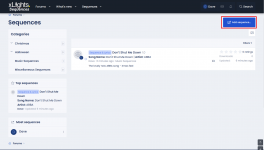
3. A pop up will appear, select which category best fits your sequence.

4. You will then be presented with the main sequence adding page.


Prefix: Select whether it's just a sequence or a sequence with lyrics.
Title: Title of your song
Tag Line: Very short one line description
Type: This is where you upload the .zip file
Version number: This will usually be 1.0 - If you later come back and update the sequence, you can change the version number to 1.1 etc
Song Name: Name of the song
Artist: Artist name
Description: The Youtube/Vimeo link to your video and anything else you would like to add.
Sequence Video - Video added: Tick the box to confirm you have added a Vimeo/Youtube link to the description above.
Upload a new icon: This will be the thumbnail shown. This is a voluntary option.
Save: The most important button!
1. Click on the 'Sequences' tab at the top of the page.
2. Click on the 'Add Sequence' button.
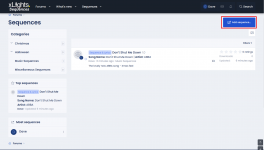
3. A pop up will appear, select which category best fits your sequence.

4. You will then be presented with the main sequence adding page.


Prefix: Select whether it's just a sequence or a sequence with lyrics.
Title: Title of your song
Tag Line: Very short one line description
Type: This is where you upload the .zip file
Version number: This will usually be 1.0 - If you later come back and update the sequence, you can change the version number to 1.1 etc
Song Name: Name of the song
Artist: Artist name
Description: The Youtube/Vimeo link to your video and anything else you would like to add.
Sequence Video - Video added: Tick the box to confirm you have added a Vimeo/Youtube link to the description above.
Upload a new icon: This will be the thumbnail shown. This is a voluntary option.
Save: The most important button!
Attachments
Last edited:
