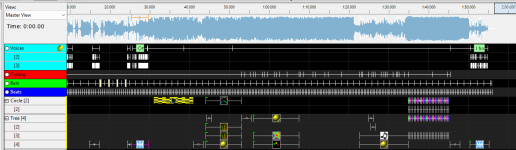- Messages
- 22
- Sequences
- 9
LightsonSquireLanding submitted a new sequence:
Christmas Vacation/Greatest Showman - Show Intro - Longer Version
Read more about this resource...
Christmas Vacation/Greatest Showman - Show Intro - Longer Version
I hope someone else can enjoy this sequence too. I have a uploaded shorter version of this sequence, but I always felt like it needed more of the greatest show song. So I edited the song to make it about 1 min. longer. Feel free to use and modify.
In the spirit of Christmas, my sequences will be always free for all. Merry Christmas.
Read more about this resource...