We've made some huge exciting changes to the site meaning that not only can you share sequences, you can also buy and sell sequences as well!
I know we all love a free sequence, and we really do appreciate all the time and hard work people put into them to share with the wider community. However we also see some amazing sequences on various social media groups that people are selling, only for that post to get lost after a certain amount of time. That means it only reaches a small group of potential customers.
That's why we have added a new 'Paid Sequence' section and also a 'Vendors Sequence' section to the site. Let me explain in more detail!
Paid Sequences
Once you have filled out the very short form and added your xLights Sequence - That's it! The entire sales process is fully automated. All sales are conducted through paypal and once the payment has been confirmed, it will wing it's way straight into your paypal account. The buyer will then have access to download the file. We also have sales stats for you and invoices that you can download for your own records.
Vendor Sequences
This is for members that have their own sites and manage their own sales and order deliveries. This is an even shorter form where you can showcase your work and members will be directed to your own site to purchase. By adding your sequence, it will showcase it to a lot more potential customers.
So how doe's it all work! Let's delve deeper!
Adding a Paid Sequence
From the Sequences section of the site, simply click on 'Add Sequence' and choose whether it's a 'Paid Christmas Sequence', 'Paid Halloween Sequence' etc


1. Select a prefix from the drop down menu and add a title
2. Put the link to the sequence folder which needs to be hosted on a site such as Google Drive/ Dropbox etc. Please have a read of THIS guide to make sure you have the permissions for sharing correct.
3. Add your paypal address where the payment should be sent
4. Add how much you wish to charge for your sequence (Different currencies are available from the dropdown box)
5. How many would you like to see, or change to 0 for unlimited
6. Add any terms and conditions you would like for your sale
7. Upload an image for your sequence
8. Add the song name and song artist
9. Provide a description of your sequence. Make sure you post the Youtube/Vimeo link here so potential customers can see the sequece in action!
10. Confirm that you have added a video
That's it! You seqeunce will then be live on sale.
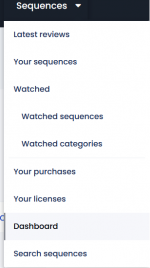
By clicking on the arrow next to 'Sequences' at the top of the forum, you can then select your sellers dashboard. From the dashboard you can view a wealth of information about your sales.
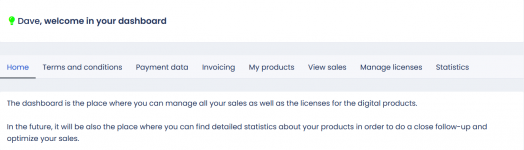
If you wish to make any alterations to your sequence, such as provide updates, change price etc, this can all be done by clicking into your sequence and selecting 'Edit'.
Adding a Vendor Sequence

1. Select a prefix from the drop down menu and add a title
2. Add the link to your site where members will be taken to purchase the seqeunce
3. Add the price of your seqeunce (Different currencies are available from the dropdown box)
3. Add the song name and song artist
4. Provide a description of your sequence. Make sure you post the Youtube/Vimeo link here so potential customers can see the sequece in action!
5. Confirm that you have added a video
That's it! Anytime someones clicks to purchase this sequence, they will be taken to the purchase page on your website.
Buying a Paid Sequence
It really is as simple as 1,2,3!
Click purchase, enter your paypal email address and then you will be directed to paypal to complete the purchase.
Once purchased, you will be directed back to xLightsSeq. You can then download the seqeunce from these areas:
Clicking on the arrow next to 'Sequences' and clicking 'Your Licences' OR
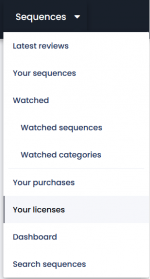
Clicking on your username in the top right corner and clicking 'Your Licences'
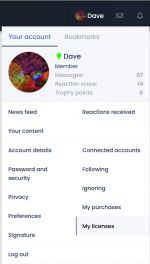
To cover the costs of the software, hosting and renewals there is a 10% fee for every sequence sold. For a $10 sequence that is sold, $9 will automatically sent to the seller and $1 will be sent to xLightsSeq. This only applies to 'Paid Sequences'.
If you have any comments, questions or suggestions - Please post below.
I know we all love a free sequence, and we really do appreciate all the time and hard work people put into them to share with the wider community. However we also see some amazing sequences on various social media groups that people are selling, only for that post to get lost after a certain amount of time. That means it only reaches a small group of potential customers.
That's why we have added a new 'Paid Sequence' section and also a 'Vendors Sequence' section to the site. Let me explain in more detail!
Paid Sequences
Once you have filled out the very short form and added your xLights Sequence - That's it! The entire sales process is fully automated. All sales are conducted through paypal and once the payment has been confirmed, it will wing it's way straight into your paypal account. The buyer will then have access to download the file. We also have sales stats for you and invoices that you can download for your own records.
Vendor Sequences
This is for members that have their own sites and manage their own sales and order deliveries. This is an even shorter form where you can showcase your work and members will be directed to your own site to purchase. By adding your sequence, it will showcase it to a lot more potential customers.
So how doe's it all work! Let's delve deeper!
Adding a Paid Sequence
From the Sequences section of the site, simply click on 'Add Sequence' and choose whether it's a 'Paid Christmas Sequence', 'Paid Halloween Sequence' etc


1. Select a prefix from the drop down menu and add a title
2. Put the link to the sequence folder which needs to be hosted on a site such as Google Drive/ Dropbox etc. Please have a read of THIS guide to make sure you have the permissions for sharing correct.
3. Add your paypal address where the payment should be sent
4. Add how much you wish to charge for your sequence (Different currencies are available from the dropdown box)
5. How many would you like to see, or change to 0 for unlimited
6. Add any terms and conditions you would like for your sale
7. Upload an image for your sequence
8. Add the song name and song artist
9. Provide a description of your sequence. Make sure you post the Youtube/Vimeo link here so potential customers can see the sequece in action!
10. Confirm that you have added a video
That's it! You seqeunce will then be live on sale.
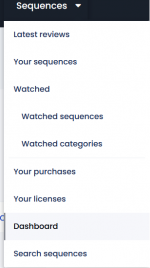
By clicking on the arrow next to 'Sequences' at the top of the forum, you can then select your sellers dashboard. From the dashboard you can view a wealth of information about your sales.
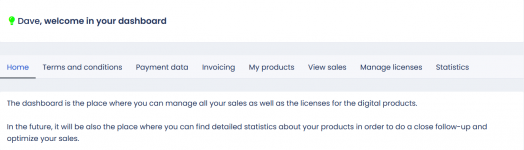
If you wish to make any alterations to your sequence, such as provide updates, change price etc, this can all be done by clicking into your sequence and selecting 'Edit'.
Adding a Vendor Sequence

1. Select a prefix from the drop down menu and add a title
2. Add the link to your site where members will be taken to purchase the seqeunce
3. Add the price of your seqeunce (Different currencies are available from the dropdown box)
3. Add the song name and song artist
4. Provide a description of your sequence. Make sure you post the Youtube/Vimeo link here so potential customers can see the sequece in action!
5. Confirm that you have added a video
That's it! Anytime someones clicks to purchase this sequence, they will be taken to the purchase page on your website.
Buying a Paid Sequence
It really is as simple as 1,2,3!
Click purchase, enter your paypal email address and then you will be directed to paypal to complete the purchase.
Once purchased, you will be directed back to xLightsSeq. You can then download the seqeunce from these areas:
Clicking on the arrow next to 'Sequences' and clicking 'Your Licences' OR
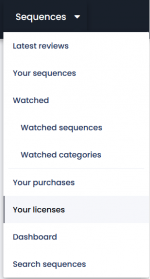
Clicking on your username in the top right corner and clicking 'Your Licences'
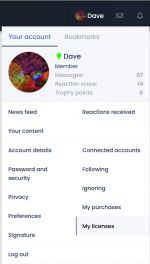
To cover the costs of the software, hosting and renewals there is a 10% fee for every sequence sold. For a $10 sequence that is sold, $9 will automatically sent to the seller and $1 will be sent to xLightsSeq. This only applies to 'Paid Sequences'.
If you have any comments, questions or suggestions - Please post below.
Last edited: