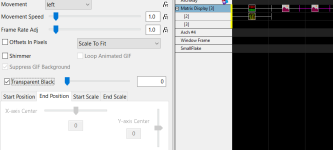I am trying to move an image from the right side to the left side. By setting the start position, I can set the image just outside of the right border. Then I do a left movement and the image starts coming in from the right side. However, the movement stops as soon as the left side of the image hits the left border. I want it to disappear by going past the left border. So I tried to adjust the end position. However, everything is grayed out. See attachment. I couldn't find anything in the documentation that says why this might be grayed out.
You are using an out of date browser. It may not display this or other websites correctly.
You should upgrade or use an alternative browser.
You should upgrade or use an alternative browser.
End position grayed out.
- Thread starter manulu
- Start date